Liberty Mata Project 2: Laser Cutter

Process My original idea for this project was to create a playing card box, but the dimensions of my box ended up being small, so it turned into more of a jewelry box midway through the process. I designed the box in Fusion, which I battled with many times due to my attempts to perfect the design. I found a picture online to engrave something simple and hidden into the inside bottom of the box. Then, I put my design into the laser cutter program and let the machine do its process. After my pieces were cut out and engraved, I used a bit of wood glue to secure them together. First draft of my box Design during printing process Meyer helping me with the laser cutter! Result I ran into a bit of issue getting the right size of wood for my design, so I had to go back into my Fusion and correct a few of the measurements. After I fixed the measurement inconsistencies, though, I was able to recut my box, so the pieces fit together perfectly. I also feel like the engravement could've ...



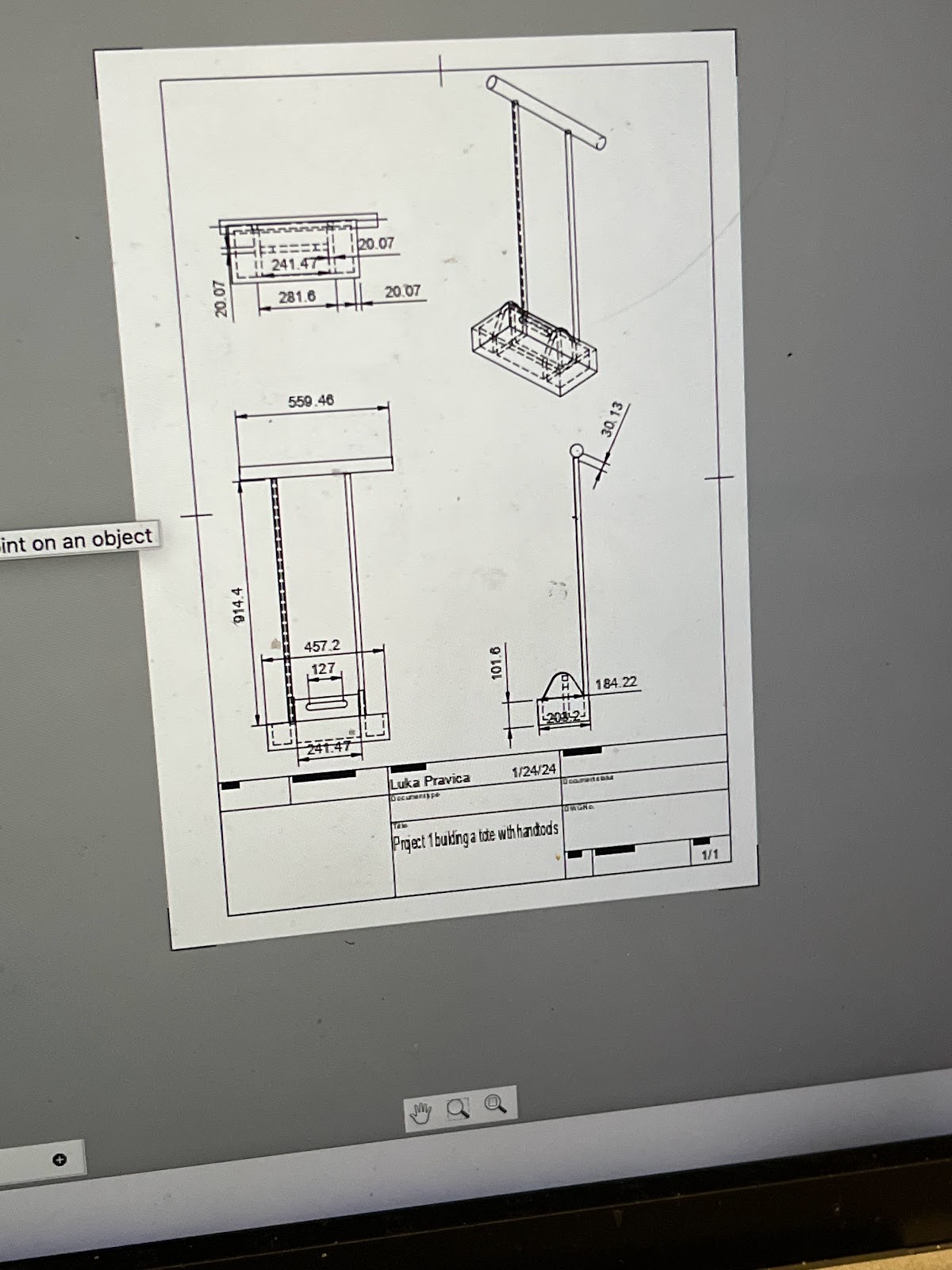

.png)
